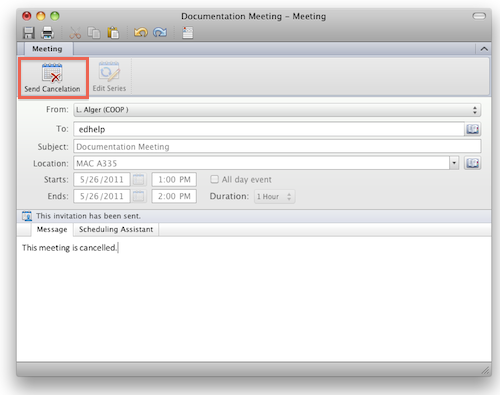If you want to manage meeting request in Outlook 2011 you can do so by cancelling it. A meeting can be cancelled due to unexpected circumstances. If you are also willing to cancel a meeting with Mac Outlook, then follow the steps given below-
- Click on the meeting created in the calendar folder for opening the Meeting box.
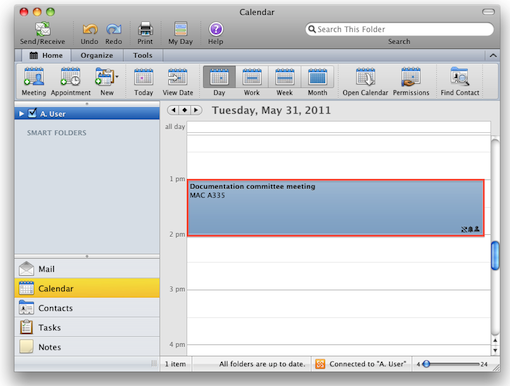
- Select Cancel option to cancel the meeting.
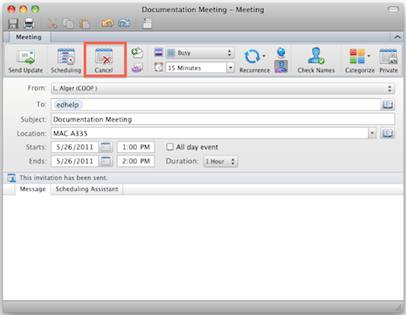
- If the meeting is created as a recurrence option, then at the time of cancellation option to cancel a single Occurrence or the entire Series is given.
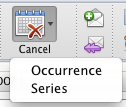
- Write a message for the meeting invitees and select Send Cancellation.
By following the above steps we believe that you will be able to manage meeting request in Outlook 2011.