As Microsoft has replaced Hotmail at Outlook.com with the top of its improved attributes which makes outlook layout more users friendly on the basis of users need. If you are going to create an account in Hotmail, you can switch hotmail account on outlook.com and can get started with outlook.com which is a free web email client.
And if you have an account in Hotmail then you can access your same account at Outlook.com without creating an account, along with can switch account from outlook.com to Hotmail too.
Few steps to chase for this switching technique from Hotmail to Outlook.com
- Log in Hotmail account, after login go to inbox
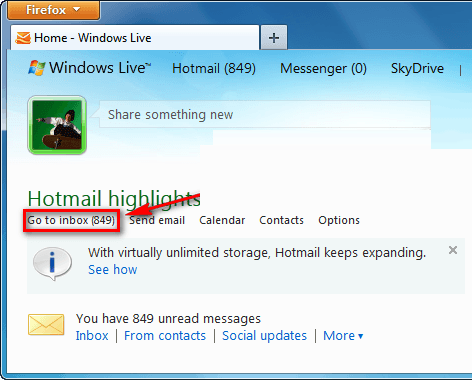
- Then click on options from the top left corner, then click on upgrade to outlook.com
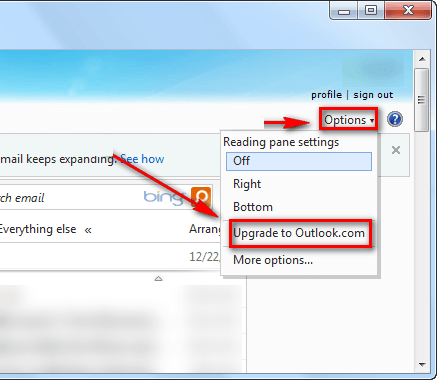
- Just after clicking on the button, a pop up window will appear on your screen with a message, now click on “Upgrade to Outlook”
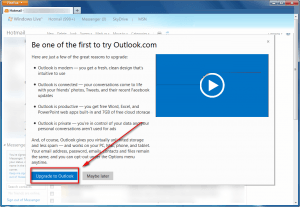
- After the completion of the above steps, the next window will be outlook windows holding the same account details and messages of yours.
- Accordingly, you can directly switch this outlook to Hotmail when you wish to get access this web email application.
To switch Outlook.com to Hotmail, follows few easy steps-
- Click on the gear icon from the top left corner of outlook window
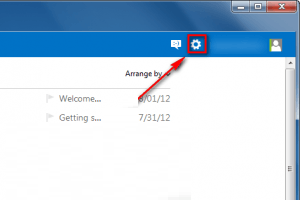
- After clicking on this option, a menu will be appearing, then click on “Switch back to hotmail” option from the menu bar
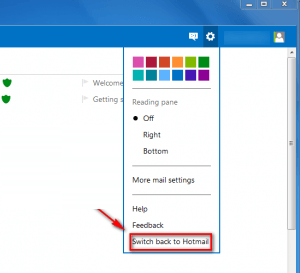
- A prompted windows will display with a message for your experience with outlook, as with two options as “Send Feedback” “Skip Feedback” any between the two you can select. Now you are in Hotmail web email application.
